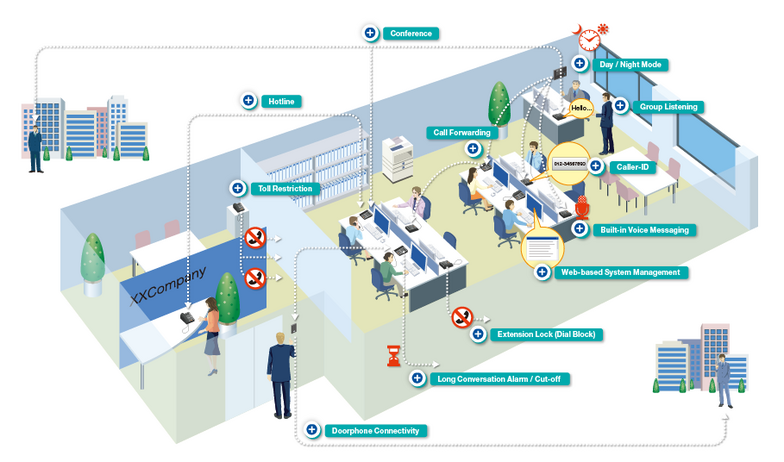A Quality Connection Lic. 927771
Looking forward to making all of your connections.... A Quality Connection
SL1100 In Detail (Brochure Download)
Powerful communications for a small business budget – SL1100 offers a wide-range of intuitive features that can be tailored to an individual’s role. This customization enables your employees to be more efficient and productive, no matter their location.
ML440 Wireless IP DECT
The ML440 Wireless IP DECT handset along with the AP20 Access Point provides the convenience of mobility in the home or office by combining the latest VoIP and DECT communication technologies. The ML440 and AP20 use WiFi friendly DECT 6.0 (1.9 GHz) technology.
You can set up either a Single Cell or Multiple Cell solution.
Single Cell
30 registered ML440 handsets
10 simultaneous calls
Multiple Cell
20 access points
30 registered handsets per access point
8 simultaneous calls per access point
Seamless handover
Since each ML440 handset registers in DSX as an IP extension, you can have 32 handsets maximum per system. VOIPDB license requirements are the same as DSX IP keysets. Note that Intercom calls between ML440 handsets, as well as ML440 handsets and DSX IP keysets on the same LAN, are peer-2-peer and do not require a VOIPDB license. top of page
Wakeup Call
The new Wakeup Call feature provides Wakeup Call capability for Motels and Bed & Breakfast establishments. Wakeup Calls are conveniently entered by request from the web-based Wakeup Call Manager at the facility front desk. Once a Wakeup Call is set, DSX automatically rings the room telephone at the designated time. When the guest answers, a voice prompt announces the wakeup. If the guest doesn't answer, DSX waits 30 seconds and tries again. If the guest doesn't answer the second call, DSX cancels the wakeup.
Wakeup Call administration and reporting is handled by the embedded Wakeup Call Manager running in a web browser. To set a wakeup, the front desk employee uses the Wakeup Call Assignment section to:
Enter the room's extension number.
Set the day, hour, and minute for the wakeup and then click Save. (Available times are any future time for the current day and any time on the following day.)
Click Save to set the wakeup.
Once set, a pending wakeup is added to the Wakeup Call Status section. This section shows extension, name, day, and time of the wakeup as well as the wakeup status. The most common status messages can be:
Pending (a future wakeup that has not yet occurred)
Answered (a delivered wakeup that the guest answered)
Not Answered (a delivered wakeup that the guest did not answer)
Cancelled (an undelivered wakeup the front desk cancelled)
Additionally, the Wakeup Call Status section shows the total number of pending wakeups. It also allows the front desk to click an item in the list to cancel it, change the wakeup time, or set a new time for a new guest.
Wakeup Call and SLT Message Waiting
Wakeup Call is compatible with the Message Waiting feature at single line telephones. At a Bed and Breakfast establishment, for example, management's DSX keysets can have full IntraMail capability and single line telephones in the guest rooms can be limited to Message Waiting. Wakeup Call will operate normally at either extension type.
If the room single line extension has a message waiting from the operator, the guest can lift the handset and dial 0 to return the call. It is no longer necessary for the guest to dial *8.
Wakeup Call requires IntraMail Pro. top of page
Email Synchronization
Email Synchronization synchronizes the status of a voice mail message delivered by IntraMail Email Integration with the message recipient's email inbox. When Email Integration is enabled and the Sync when Read disposition option is chosen, the status of the voice message is shown in the user's email client when the message is opened. For example:
A co-worker leaves a message for Sarah on her office DSX keyset while she is traveling.
Email Integration (with the Sync when Read disposition enabled) delivers the email to Sarah's smart phone email client.
Sarah opens the email, which causes the message to be saved in the DSX. When the email finishes loading, the Message Status will show that it has been saved.
Later on in the day, Sarah calls her mailbox to clean out old messages and deletes the message for which she earlier received a notification.
The next time she opens her smart phone email client and reviews her email, the Message Status will show that the voice message has been deleted in the system.
DSX Email Synchronization works with all types of email accounts (i.e. client-based and web-based). While not complete two-way synchronization (i.e. the voice mail message status does not affect the email message read/deleted status), this method provides an easy to achieve solution for most users.
Email Synchronization requires IntraMail Pro. top of page